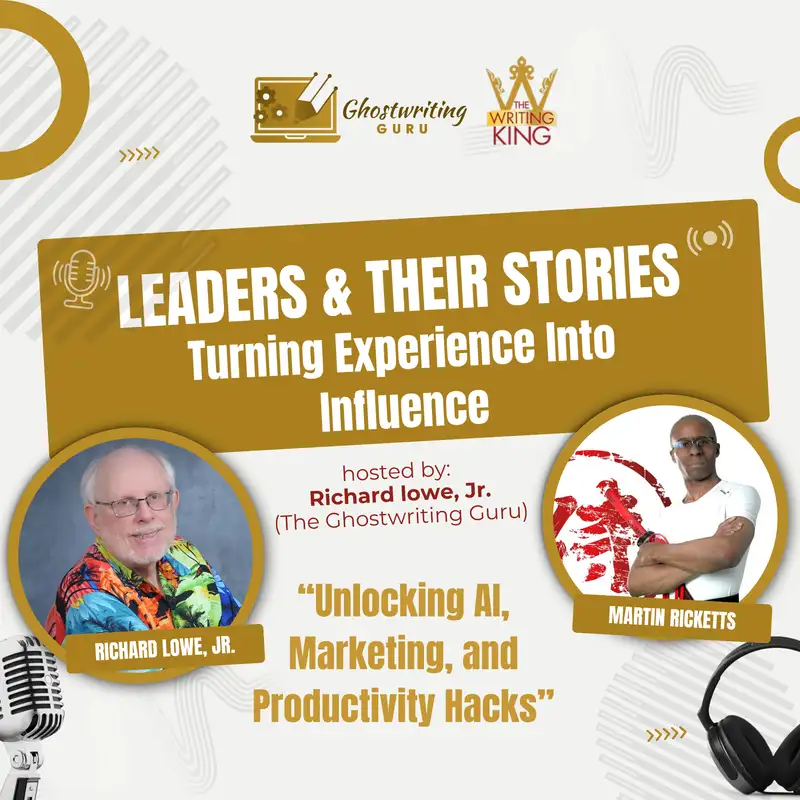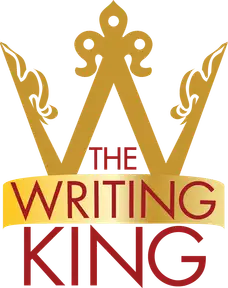Martin Ricketts: Unlocking AI, Marketing, and Productivity Hacks
Hello, this is Richard Lowe and I'm the host of Leaders in Their Stories. I'm the writing king and the ghost writing guru. I'm here today with Martin Ricketts, who's a marketing genius and a variety of other things that are fascinating. So Martin, why don't you tell us about yourself?
Martin Ricketts (00:23.957)
Well, thanks, Richard. It's nice to be here. I like the fact you call me a marketing genius, but you know what? I stumbled through it most of the time. I've been predicting technology trends and marketing for the last 30 years. Mostly I've been too early, but hey, that's all good too.
Richard Lowe (00:40.812)
I know that feeling. I know that feeling. So you came in with a series of things to talk about and I forget what the first one was, why don't you?
Martin Ricketts (00:48.819)
Yeah, well, know, in the digital age, the age of cognitive augmentation, an entrepreneur's primary task is capturing information coming into its digital world, then archiving it, retrieving it, will, and then sharing that and deploying it as value that get people to give you money. And one of the best ways to do that is a tool called Google Keep. Google Keep's part of the Google Workspace Suite.
but it's also free for when you have a Google account. And it's specifically designed for managing information because one, it's the lowest friction way to capture ideas. Within a couple steps, you can capture an idea in the form of a note or a list or a picture or an audio message on your phone, on any device. It automatically synchronizes across all of the devices. If you can see the note, you have access to it and you don't have to think about saving backing up or any of that stuff.
You really want a frictionless way to capture and manage information and do it quickly. You see a website there, or let me get that. You see something you're out and about, you want to take a picture. You can save all of that to Google Keep, and you can manage it so it's really easy to get at at the same time. So that's really, really important that you don't have to think about that. It automates that process as much as possible, and that's really what you want.
Richard Lowe (02:08.44)
sounds very, very, very, very productive, like a productivity tool that works very well. Yeah, I certainly can use it in my ghost writing.
Martin Ricketts (02:12.753)
Exactly. Yeah. Yeah. Well, the access is a staging area and you want to have a staging area for information so you can manage it and move it around. And how well you do that will largely determine how well you can execute on whatever it is you're trying to do. And it's this turnaround time. You need to be able to bring in information from wherever it is and turn it out and create value based on your expertise. And that is a process.
That's time-based. You want to be able to move at speed to be able to do that, and Google keeps a way to do that easily.
Richard Lowe (02:45.122)
I can see how I can use that. I'm a ghostwriter, obviously. And I could use that when I'm researching a book or when I'm researching potential clients, I'm sure. It lets me keep information in a central place and eliminates some of the friction associated with that, which leads right into our next question, making technology solutions frictionless. How do you do that?
Martin Ricketts (02:54.013)
Exactly.
Martin Ricketts (03:07.433)
Yeah, well, you know, one of the best ways to lower friction in your technology is using voice typing. Now, voice typing you use for lots of different things. And I'm not just talking about asking Google a question. I'm talking about any time you need to type. So into comments on social media, if you're writing a post, you're writing a letter, you're writing an email, all of those things you're using voice typing. So what we do is we created a central area for doing that.
Right, so if I'm doing a comment, I don't wanna type in the tiny little box that might be on the YouTube page or the LinkedIn page. I want something that's easier. And I don't wanna go to Microsoft Word or Google Doc, because it's too much to do. We have a program called Voice-In Typing and Dictanote. Those two are by the same company. Dictanote is a real easy to use. It's like Microsoft Word Lite, right? So it's got all the basic stuff, but it's really easy to work with. And most importantly,
it integrates with these other tools that we use. So the voice typing tool is voice type, voice in type, like I said, and these are all Chrome extensions. The other one we use is called clipboard history. That's really good for saving things you type a lot, like email addresses, phone numbers, or links to your website. You don't wanna have to type that stuff out. So when asked for it, boom, you need to be able to produce that. The next one we use is called change case. It's very simply, it allows you to do things in title case, uppercase, lowcase.
but with like it's control T for title, control U for upper. So it's really easy and fast to do that stuff. And you should be using titles and things like that if you're posting things, right? So being able to do that easily is what you want. And finally, perhaps the most important tool there is Grammarly. Grammarly integrates now into any type, any text box that you can type in. So it works really, really well with this dictonote that we're talking about. When you put all those things together,
And then we have micro lessons that teach you how to use it. But not only is voice typing faster when you're typing copy, but one, it doesn't make spelling mistakes. Two, it's much faster. And three, you can use voice commands to put whole things in. So I just say, partners link, and it puts my link tree in. I say website, and it puts the website in. So you can use words as.
Martin Ricketts (05:29.781)
I have a friend, his name is Zal, Z-A-A-L. It's never gonna get that. So I use the word Delta in front of it, and then I say Zal. So there's all kinds of shortcuts that you can use that are built in that makes it so it's already faster than typing. But when you add these clipboards on these shortcuts in, it's way faster than typing, more efficient. And again, you're not gonna make those mistakes. So one of the best ways to save time across everything you do, because when do you type?
all the time, right? Is to get good at this. And you know, Richard, one of the things I tell people is, well, they'll say, well, it doesn't work for me. That's because you slur like a drunken sailor.
Richard Lowe (06:10.336)
In fact, yeah, the first thing I I started with Dragon Dictate, which is awful. And then I went to Microsoft words version, which is really good. And the first thing I had to do, I never had to train it, but I had to learn how to enunciate.
Martin Ricketts (06:14.837)
Yeah, you can use that. You can use that.
Martin Ricketts (06:24.551)
enunciate your vowels. Yes, exactly.
Richard Lowe (06:26.892)
Yeah, you slow down a little bit, enunciate, it gets it perfect. It literally doesn't make mistakes. I mean, it's very, very names other than possibly name spelling.
Martin Ricketts (06:30.909)
Yeah. Yeah, yeah.
Martin Ricketts (06:36.565)
Well, that's where I use the word, like I said, zell, delta z is my zell, right, for words, or even Richard, or, you know, there's three Bryans I have, so I grind one, grind two, grind three, right? But that using the enunciating in that way, that's on you, right? And I did, frankly, I looked up an acting thing and I practiced a-ow, I practiced enunciating and talking slower, because it's worth it. It's worth it for you to put in the work to learn to enunciate better.
Richard Lowe (06:46.862)
Right.
Martin Ricketts (07:05.663)
so that voice typing works now for you.
Richard Lowe (07:05.858)
Yep. It also makes it makes talking to people better. They understand you better. You take the marbles out of your mouth, so to speak, and you can speak better. I use Toastmasters myself. I went to the Toastmasters meetings. They really help with that. Yeah, great group.
Martin Ricketts (07:11.721)
That's right. That's right. Yeah.
yeah, that's really good. Yeah, you wanna practice doing better because frankly what I say to people is the technology is good, but you also have to work on yourself. And this is one of the best ROI's on working on yourself is learning to enunciate better. Like actors have to do, like public speakers have to do, Toastmaster, that kind of stuff. So super great. And I'll add one of the great tools on your phone. I use a Pixel, but it's available.
on any, is Gboard. Gboard's available on the iPhone and on Android. The latest version, they take an order of magnitude better. So I strongly recommend you use it. Because now, it always did voice typing, but now they've included the AI into it. So it'll, for instance, it'll end your sentence and put the period. If you ask a question, it'll put the question. So you can just say something like, would you like to go to the movies, Sal?
Okay, well, let me know when you're gonna be ready. And it will put the question mark after Sal, and it'll put the period after ready. So it chops it up. So it's even more powerful now on your phone to use typing with Gboard. And Gboard also has clipboard so you can pre-save emails and things like that. So fantastic tool, Gboard. And then on the desktop, you got in Chrome, Dictonote, Clipboard, Change Case, and Grammarly. We have a micro lesson for that, which I can send to your
Richard Lowe (08:31.384)
Nice, nice.
Martin Ricketts (08:44.435)
Viewers, Richard, if they want to learn that.
Richard Lowe (08:45.548)
Okay. Awesome. Awesome. Now, one thing I've been using a lot is AI. You mentioned AI. I've been using a lot of AI. And one thing I found about AI is, for example, in writing, it's not a writing buddy. You don't write with it. What you do is use it as a digital assistant. This applies to any job. You use AI as a digital assistant. So if you're an accountant, you can use AI to help you fill in those spreadsheets or to calculate things.
Martin Ricketts (08:53.096)
Yeah.
Martin Ricketts (09:01.653)
Yeah.
Exactly.
Richard Lowe (09:14.688)
or to give you some answers that you need. And it makes your job more efficient. It doesn't replace your job. It just makes you, so the way that I wrote several books on digital transformation, and this is the way the world is going, is you're gonna have human employees and you're have digital employees. And I have a digital employee called ChatGPT and it does a lot of work for me. It doesn't write for me, but.
Martin Ricketts (09:19.519)
Yeah. Yeah.
Richard Lowe (09:39.126)
It helps me do research, keeping in mind that it hallucinates sometimes. Sometimes it's wild. It's like a drunken fool with some of his data. But you just have to watch for that. I could put in an article and say, does this flow well? And it'll say, yeah, except for this part. Put in a story that I've written. Are the characters consistent throughout the book? Yeah, except for this chapter here, she's wildly different.
Martin Ricketts (09:44.661)
Yeah.
Martin Ricketts (10:01.584)
Exactly.
Richard Lowe (10:07.854)
You know, what, what, what should this be a man, woman, or some other, some other thing, some other pronouns. That's the word. and it will say, well, use this pronoun, you know, or whatever. And it's very, it's very useful for helping you. But if you want to write, you write yourself or a ghostwriter, you know, don't, don't,
Martin Ricketts (10:17.139)
Yeah. Yeah.
Yeah, right.
Martin Ricketts (10:30.197)
Yeah.
Martin Ricketts (10:36.34)
Yeah.
Richard Lowe (10:36.888)
Don't let, AI's flat, it's awful, it makes terrible writing and people can see it in a minute.
Martin Ricketts (10:41.173)
Oh, exactly. What I tell people is, you know, exactly what you said. The way I do it is AI, human, AI, AI, human. So the human does it first. Sometimes I might use the AI to come up with some key talking points based on what I want to say, but I do the first part of it. That's the key thing. Then I might use the AI tool to to gussy it up. Right. Like one of the things I like to tell people is, well, first of all,
Richard Lowe (10:54.52)
Yep. Yep.
Martin Ricketts (11:07.241)
There's tons of AI tools out there and people get shiny object syndrome around this stuff. Yeah, like I was in a chat and people are suggesting all these tools and what I said to them is, what you should do is stick with a couple of tools. ChatGPT 4.0 is a really good one, right? Start to use that, but work on your prompting. Being good at prompt engineering is way more important than jumping around to every different tool, right?
Richard Lowe (11:11.47)
No kidding!
Richard Lowe (11:33.678)
They all have the same prompting kind of, you know, they all work the same way. So if you work on your prompting and you can get your prompting right, then you're going to get better results. I'll put in a.
Martin Ricketts (11:36.433)
Exactly.
Martin Ricketts (11:42.227)
Yeah. Exactly. Rather than this tool or that tool, the prompt is infinitely more important than which tool you're using. It's like when I say this thing, tactics matter more than tools. How you use the tool is the really important thing. Now that said, there are different tools. We use five different ones, four really, but there's tools that we use. But what I tell people is they all have different uses. There's not one. I heard one person say, I use ChatChapitino and I never use Google, never going back. Well, that's stupid.
One, as Richard says, AI tools hallucinate. And two, there's things, especially factual things, Google is still way better at getting than any of the AI tools. yeah, these absolutes are never a good thing. And I just did one. But anyway, the four tools we use, ChatGPT 4.0. And the first I'll say, if you're running a business, frickin' pay for the things. Yeah, like, are you kidding? You've got an actual assistant person for that guy. So don't tell me how you use the free.
Richard Lowe (12:34.542)
20 bucks a month, you can't afford 20 bucks a month, you're not in business.
Martin Ricketts (12:41.755)
Use the fricking pay one, okay? All the ones I'm talking about here, I'm talking about the pay tools. ChatGPT for always really good at summarizing. I find it's the best one if you wanna take something and polish it like Richard was saying that you did originally, it's really good at that. Or taking something, one of my big things, I'm very loquacious, making it shorter, right? Really good at that, right? Because it picks the key stuff and then you can go and tweak it afterwards. Because remember it's human AI, AI human.
So that's ChatGPT, super good at those two things. Perplexity Pro, really good at research, right? And the way it's structured it. So if you're looking to research on the client, I looked up the other day, is this a scam? This company sent me this offer. So I put in all the info, their email, their URL, send them, ask them if it's a scam. And it went out, looked at all the sources and figured it out. Or if you're looking at a potential partner or a competitor and researching.
So anything you're doing for research where it's pulling sources, Perplexity Pro is fantastic at doing that. I think the best. Next one, Notebook LM. This is a new one from Google and it's not widely used yet, but it's really powerful. Notebook LM is based on Notebook Gemini AI, but what it does is it gives you a section to add all your sources and you can add Google sources such as Google Docs or Google...
Slides those are the two right now and that's obviously of tremendous value We have a document that has all of our social media posts on it for last year So it's like 16 pages long we put that in as a source, right? But then we also put in our website and our landing pages so you put it's great for again doing research on a potential client or or a competitor you put in all their stuff and then you ask a good question and It's gonna reference all those sources to do that
So while you can do that to a degree with the other ones, this one specifically allows you to put in these sources in different things as a Google source or as text or as a URL. And then it looks at all those sources. That's the one thing it does, which is really great. And each one of those is a notebook and you can save that individual notebook. The second thing it does really great is it has a studio. What the studio does, it takes all that info it just did and it generates an AI generated podcast.
Richard Lowe (14:46.606)
Right.
Richard Lowe (14:52.43)
Gotcha.
Martin Ricketts (15:03.187)
based on it, using a male and female voice, both of which are excellent. You can't tell they're AI, so they're good voices. Can't change them, but they're good. And it's like a third party. So they'll say, today we're diving into Richard the ghostwriter, and we're going to find out about him. So, Jean, Billy, what do you think about this? And they'll back and forth, back and forth. Yeah. So it generates that for you. Usually it's about eight minutes, 10 minutes long. And it's really good because it comes up with talking points that you might not have and stuff like that.
Richard Lowe (15:21.11)
Interesting. Interesting.
Martin Ricketts (15:31.807)
and then you can regenerate it. You don't have granular control over what it's saying, because again, it's like, then it's an AI generator, but it does come up with some really great stuff. So those tools, and then of course the last one is Gemini Advanced, which frankly, I haven't been as impressed with it, but some of the deep research stuff it is really good at. If you're doing analytical stuff, either that's what it's really good at, and it's also really good if you have a Pixel phone,
Richard Lowe (15:41.272)
Nice, nice.
Martin Ricketts (16:00.903)
it replaces the assistant on your Pixel phone. But those tools have different uses and I use them all. This one was Grok and I use that to try things as well. I'm not into it really big right now, but especially those first four, ChatGPT, Perplexity Pro, Notebook LM, and Gemini Advanced. Those tools cover everything you need.
Richard Lowe (16:22.2)
Cool. Cool.
So a little bit of trivia, do you know where word grok comes from?
Martin Ricketts (16:28.775)
I don't and I was wondering that and it's GROK so yeah.
Richard Lowe (16:32.878)
Stranger in a Strange Land by Robert A. Heinlein. Yeah, it was intended to be a general acknowledgement, like thank you or grok. I grok you.
Martin Ricketts (16:35.673)
really? Okay.
Martin Ricketts (16:42.237)
Yep. yes, yes, yes. Yeah, yeah. Elon Musk has some, he's got some funny isms like that. Like all the names of his cars, they're supposed to be sexy except that he was taken. So he used the three instead, but yep. He likes those fun names.
Richard Lowe (16:52.408)
Right. Right.
Richard Lowe (16:56.822)
Yep. That's it. Yeah. I'm a movie buff and I like movies. If you want to see a fun one, this early AI from 1970, look up for Colossus, the Forbin project. And it shows AI and it's a mountain sized computer and it uses transistors and magnetic tape and punch cards.
Martin Ricketts (17:10.694)
really? Okay.
Martin Ricketts (17:18.063)
I think I might have seen that. I think I might seen that. Yeah.
Richard Lowe (17:19.726)
It's super dated, of course, but it's hilarious to watch and it's except, you know, the subject gram is an AI, like a Terminator AI, but from 1970s, and it's pretty darn good considering the, you know. So it has transistors and Mag Tapes, and then it has these force field walls and lasers and stuff. Okay, interesting.
Martin Ricketts (17:34.195)
Wow, that's cool.
Martin Ricketts (17:41.461)
It was always funny how they get, like, you know, the Jetsons, they had robots, but the robots were driving the cars, right? So those nuances are interesting. Of course, the cars drive themselves now. Same with the vacuum cleaners, right? The robots use the vacuum cleaner. No, the vacuum cleaner is the robot. So not so good, not so good.
Richard Lowe (17:51.095)
Right.
Richard Lowe (18:02.946)
Yeah, that didn't predict well. considered they were into the humanoid type of robot. but there's, there's lots of older movies like that. that really kind of predict the future, but they, one thing they really missed in all the movies, not one movie got it. Probably the closest was the Dick Tracy comic strips was a smartphone and the smartwatch. Nobody, nobody got that.
Martin Ricketts (18:25.24)
yeah.
Yeah, actually right about Dick Tracy and I have a smartwatch, but that's exactly it. Dick Tracy probably was the closest to getting that right. Yeah, yeah.
Richard Lowe (18:35.402)
He had a TV or phone on his watch on his watch, nobody else got this. Everybody has a smartphone and it's not just a smartphone. It's a powerful computer. It's got 15 cameras on it, lenses, you know, and you throw them away every year or two years.
Martin Ricketts (18:45.333)
It's incredibly powerful. Yeah, it's an incredibly powerful group. I'm going to add one more, Adam. From a production standpoint for AI tools, there's two tools that I would mention. The first one for voice, by far the best is 11 Labs. And don't use the original voice, because you can tell. But 11 Labs is a great tool for doing voices. In fact, I think it's the voice generator for other AI tools. And the second one for doing avatars,
Richard Lowe (19:01.699)
Okay.
Martin Ricketts (19:15.335)
is HeyGen. Synthesizer is pretty good too, but last time I looked, HeyGen had more avatars and it was slightly less expensive. But yeah, really great tool for doing AI stuff in production.
Richard Lowe (19:24.066)
Awesome.
Richard Lowe (19:28.074)
Awesome. Well, we're coming to the end of the podcast. Thank you for coming. So I've been here with Martin Ricketts. He is obviously a genius in a lot of ways. Knows AI, uses it in his business. He's a marketing person. He's samurai thinking. You have advanced black belts in lots of things. You produce exceptional websites. You've got a great marketing program, which we can get into some later time.
Martin Ricketts (19:33.141)
Thank
Richard Lowe (19:58.356)
Overall a pretty awesome person to know and I'm Richard Lowe But let me ask you how people can get hold of you
Martin Ricketts (20:06.857)
Well, they can go to my LinkedIn and search for digital samurai. It's the easiest way, Martin. Or monetizeyourstory.info is our website. Monetize with a Z, yourstory.info.
Richard Lowe (20:20.212)
Excellent. Excellent. I'm Richard Lowe. I'm the writing king and ghost writing guru. You can find me on the writing king.com or ghost writing.guru. So you can go to either website and that'll get hold of me. This has been leaders in their stories. It is a daily podcast. I believe it or not, I'm a nut and I do these daily. And I also appear once a month in a round table for technical professionals. That's the second Tuesday at 7pm Eastern time.
every month. So any technical person, anybody really is welcome to be there. And we have nice conversations about technology. The last one in fact was about AI. So appreciate you listening to this podcast and come again tomorrow, I guess, for the next episode. Have a great day. Thanks. My pleasure.
Martin Ricketts (21:09.237)
Thanks for having me, Richard.